This posting gets a little technical, as I am attempting to install the new Arduino Uno brainboard. Shown here is proof the Uno is detected, but that it does not configure itself as a new Com port, a condition that is necessary (I believe) to allow it to communicate with the computer. What follows is my commentary on the process of getting to this stage.
We are having another spell of rainy weather, another day-long drizzle. Most un-Florida-like. Do you think I’m using more hyphenated words and expressions since I finished reading 1984? Newspeak? I powered up the Arduino Uno at 6:58 AM, which despite its alleged compatibility with earlier versions requires its own driver. But it does turn on the green power LED and flash a yellow LED labeled a user-friendly “L”.
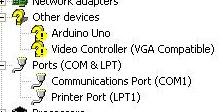 I’m having the expected immediate problems. That new driver, which I cannot find via support1@ftdichip.com, and the Uno may not be compatible with the 0018 (Duemilanove) version of the IDE. The one single thing absolutely required for the Arduino to work at all, and they screw it up somehow or make it hard to find and use.
I’m having the expected immediate problems. That new driver, which I cannot find via support1@ftdichip.com, and the Uno may not be compatible with the 0018 (Duemilanove) version of the IDE. The one single thing absolutely required for the Arduino to work at all, and they screw it up somehow or make it hard to find and use.I’ll explain this in English. Everything you connect to a computer requires a small software program to make it compatible with your system. You don’t usually spot this with your keyboard and mouse, as those drivers are simple and usually included with Windows or whatever other operating system you are using.
But you’ll remember when you bought your printer, it came with a driver disk. You did keep it, didn’t you? Same with other devices, they have drivers but normally you can download these drivers from the device manufacturer’s site, or sometimes from your computer manufacturer. You’ve heard me complain when these people don’t do things right. Not providing free drivers is as dumb as Schwinn not publishing their own bicycle manuals. If you have concluded that the drivers should be built in to all devices, rather than coded unto a separate and easily-lost disk, you are right but you’ll never make a good engineer.
The IDE is also easy to grasp. It is like a small typing assistant, where you write computer code, but it is smart enough to correct small errors and check if your basic logic is sound. It stands for “Integrated Development Environment”, another case of nerds trying desperately to impress someone. When the code is syntactically correct, it changes it to machine readable form in a step called “compiling”, whence it can be “run”. The nerds would say it is “launched”, but that is something you do with rockets and charity campaigns.
Either way, another day will be lost getting the correct software for the Uno, and this is a situation where one would learn nothing by asking for help until all possible avenues have been investigated. There is an IDE version 0022 which contains a driver folder, but when I tried to unzip it, it started a seven-minute episode of copying files to a temp folder. Nothing takes seven minutes to unzip, so I’ll try to locate the driver elsewhere.
Later, I re-downloaded the 0022 version and it appeared to install properly, opening a new folder with what look like the correct files. Two hours later, the driver installation has completely failed, despite having complete step-by-step instructions. I’m using XP and the “Found New Hardware” wizard never appears, although the Uno board is clearly detected. The necessary driver, labeled “ArduinoUNO.inf” does not appear although device manager lists Arduino Uno under “Other devices” (as verified by previous photo).
 The directions say I am to use the (non-appearing) hardware wizard, but I duplicate that by going into device manager and browsing to the “Update Driver” option in the properties menu. Nearby is photographic proof I am navigating to the correct file. Yet the “Cannot Install This Hardware” message is as far as I get. I do hope after all this trepidation (the original sketch I am testing was keyentered on April 13 last year) that I don’t somehow have a bum Arduino. But what is left I could be doing wrong?
The directions say I am to use the (non-appearing) hardware wizard, but I duplicate that by going into device manager and browsing to the “Update Driver” option in the properties menu. Nearby is photographic proof I am navigating to the correct file. Yet the “Cannot Install This Hardware” message is as far as I get. I do hope after all this trepidation (the original sketch I am testing was keyentered on April 13 last year) that I don’t somehow have a bum Arduino. But what is left I could be doing wrong?The single event that does not make sense is the flashing yellow LED on the Uno board right next to pin13 and the ground. I took an LED and placed it into those pins, expecting it to just sit there. But it flashes in time to the on-board “L” light. I pushed and held in the reset button. Upon release, the flashing goes through 5 irregularly timed cycles, then reverts to the flashing pattern again. I’ll give this another day before seeking assistance.
Last, close examination of the Schwinn indicates the motor as built by “Currie Technologies” meaning it may be a third-party conversion. If so, it is a very good conversion as even closer examination shows that there are two custom brackets welded to the frame and coated with matching original Schwinn paint. On the side mounting brackets there appear to be two locking mechanisms, likely for the expensive but missing batteries. A Schwinn video for a model called the “Tailwind” reveals that a locking but removable battery is a feature they offer. I’ll try to get photos for tomorrow.
Return Home
+++++++++++++++++++++++++++++++++++++++++++++++++++++++++++++++++++++++