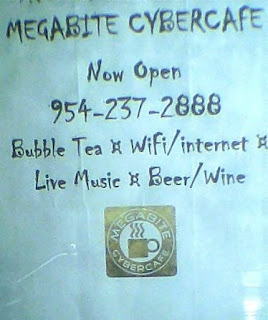 Now again, no gig tonight because it is rent week. The time is better spent at home. I dutifully contacted the musicians from last week, sending them lists and music. Sure enough, no return calls. They are all eager on the spot but in this town they never follow through with any part that requires effort. That is why I ask for their song list first—to see if they will take the time.
Now again, no gig tonight because it is rent week. The time is better spent at home. I dutifully contacted the musicians from last week, sending them lists and music. Sure enough, no return calls. They are all eager on the spot but in this town they never follow through with any part that requires effort. That is why I ask for their song list first—to see if they will take the time.I applied at a reading school, a place that holds classes designed to stimulate people to read. After two days of research, I let them know I am interested but I draw the line at sending a resume over the Internet. At best, I will mail it first class. They have a program that appeals to my sensibility about adults and books. A good book is like a good blog. You only think it is you reading the book and not the other way around.
I picked up a couple of tapes to transcribe to DVD and this gave me cause to try the dreaded Pinnacle Studio software on this new computer. What do you know? At four times the speed and eight times the RAM specified on the package, the thing can be made to work. The bad news is you already have to know quite a lot about the digital editing process to get that far. Since my recent blogs on computer software (anti-virus and spyware) have proven popular, I’ll talk about the production process. I will specifically refer to Pinnacle, but also the things Pinnacle expects a priori
.
Unless you have an Apple, the process of producing even a short home video is tedious. You’ve heard me lament about all the different formats for capturing the video, editing the raw footage, and finally burning to disk. All I said remains unchanged, but today I’ll run over the theory of getting the job done. The main advantage of Pinnacle is it costs around half what other similar software will run you.
First, the best advice is learn to use your camcorder. No matter what brand or format, you can learn the ABCs from any manual or library and I suggest you do. Or get a good cameraman. There is no substitute for a trained eye behind the lens. It will save you grief untold to plan ahead to get good raw footage.
Next, you have to get the camera footage into your computer. The idea is to create and “editable” file on your hard drive. I’ll explain. The idea of capturing the raw footage on a large hard drive is so you can edit. (Even if your digital camera produces a disk, you cannot edit any file that is burned on an optical disk. The technology does not yet exist.) You must create an image on your hard drive and edit that. Here is where I remind you that an editable image file is 4 to 10 times larger than the original file. Can you figure out why? Hint: why do you need a much larger table than the finished size when you are doing a jigsaw puzzle?
Pinnacle imports from many sources, I use a Dazzle capture device. Dazzle brags you can use their device to burn directly to disk, but it is finicky and rarely works right the first time. Also, the direct burn process does not produce an editable image, so it is only good for pirating old analog VHS tapes that have Macrovision copyright protection. At this point, Pinnacle gets weird and starts creating various versions of the file with strange non-standard suffixes and putting them in folders you never created. Ignore them all and go have a long coffee break, because what comes next takes time.
Pinnacle reviews the input and goes into a time-consuming process called “scene detection”. Pinnacle has a strange definition of scenes and produces them by the hundreds, but you can recombine them later. It is easier to do it this way than to mark the scenes yourself. I have no idea why Pinnacle did it this way, but take my advice.
Then you can add titles, transitions, music, narration and trim out bad footage on a storyboard. This is the fun part most people associate with the creative process and is the part Pinnacle got right. You should get results fast but you are not done yet, and this is also the place where you can ruin and wipe out your work all too easily. You can preview your work in a tiny display screen.
When done editing, you now have another decision: your output format. This one is technically the hardest because of the bewildering array of choices. This is where you have to think backwards. How do you expect the people who get your masterpiece to play it back? In most cases you will choose to burn it to an ordinary DVD.
However, so that you are aware of the alternatives, you would use a different output if you want to send the video as an email attachment, link it to your web page, display it on youTube, play it on your iPod, or create a video CD a.k.a. VCD or SVCD (which are dandy for small productions and the CD will play on either a computer or DVD player, but if you play it on an ordinary CD player, you will hear only the audio part.).
There, that was fun.
Aside to “Billy”: whoever you are, call the shop if you want to talk. I don’t know who you are and you could easily be faking my acquaintance with information garnered from this blog. Your cell connection always goes bad when I ask where we might have met. I’m pretty certain I barely know you if at all for you seem to have a negative comment about everything I do. The fact that I am not playing my bass at the moment you call does not imply I have lost my gig, pawned my instrument for gambling debts or answering my phone in jail. And if you that is your version of trying to be clever, it explains why I can’t place you.